Firstly, a brief overview of what's new in Maestro 5.0 beta
A fresh visual coat of paint
Somebody finally managed to make my favourite docking library work under Mono, so we've thrown out our hacky UI manager and replaced it with DockPanelSuite. This gives us some extra UI niceties as well such as icons for our editor tabs.
IronPython Scripting
Maestro now includes the IronPython scripting engine to allow for scripting and automating the application.
You can execute snippets of Python through the IronPython REPL console
Runtime Map Inspection
Maestro 5.0 includes a new Runtime Map Inspector utility (RtMapInspector.exe) that allows you to inspect the state of a runtime map given the session ID and the map name.
This tool still needs some work. For one thing I was hoping to get selection inspection working as well, but it didn't make it for this release.
Resource XML Diffs
The View Changes command allows you to view the comparison between the original resource and its currently edited version.
This tools helps you make better informed decisions whether to save or discard the changes you've made to the currently edited resource.
Assorted UI tweaks
Layer Editors now have a jump button to take you to the related Feature Source / Drawing Source
Text and Path dialogs in the Symbol Definition editor are optimized for better screen usage
The Layer Definition editor gets more screen real estate optimization. Each geometry style is now a separate tab.
Maestro 4.0.1 is the first of possibly many long-term maintenance releases and contains a fair number of bug fixes and backported minor enhancements/tweaks from the 5.0 beta. Nothing much to talk about here, 4.0.1 just adds an extra bit of polish to the 4.0 release. You can check out the changelog for all the details.
Download
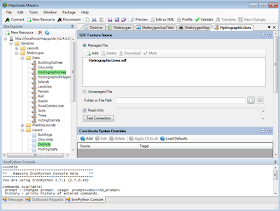







No comments:
Post a Comment