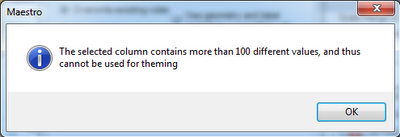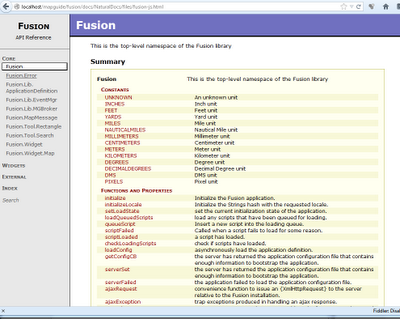Here's what you can find in this release.
A Resource ID "address bar"
What is this new thing in the UI?
Ever notice MapGuide resource ids look a lot like URLs? So why can't we work with MapGuide resource ids like web site addresses? Enter the Resource ID "address bar". You can now open resources (or re-activate an existing open editor) by typing/pasting in the resource id and clicking "Go" or hitting enter on the address bar.
Due to the multi-connection nature of Maestro, you need to be specific about the connection that the resource id applies to when multiple connections are open, which is what the 2nd drop-down in the address bar is for.
The address bar serves double-duty, auto-updating when you select any resource in the Site Explorer, telling you its resource id.
Credit goes to Jason Birch, for floating this idea.
Live Map Definition Editor improvements
The Live Map Definition editor now sports a 3-pane interface, to give the legend the full vertical space it needs, and to make way for a new Repository View
The Repository View enables us to browse the existing repository from which this Map Definition is being edited and be able to drag and drop the layers we want onto the current map. There's still some way to go in improving usability. For this release, the only drag-and-drop action supported is dragging layers from the Repository View into the Legend. Other drag-and-drop actions will be implemented post-beta4.
Other Changes
I've covered plenty of other new features since the previous beta, so they're listed here
- Support for "exploding" themes into filtered sub-layers
- Better error dialogs for XML content errors
- Accurate style previews and support for previewing Symbol Definitions
- Improved Fusion editor support for OpenStreetMap
- and much more!