Notice how when you tick any of the OpenStreetMap layer sub-types in Maestro's Fusion editor
The OpenStreetMap layer in Fusion always seem to look the same?
This is because of bugs in Fusion's layer and basemap switcher widget that causes:
- Any selected OSM layer sub-type to always default to the "Mapnik" tileset so regardless of the OSM sub-types selected, Mapnik will always be the chosen OSM tileset.
- The basemap switcher to choke on un-recognised OSM layer sub-types
And it's also because of a bug on the Maestro side that fails to inject the required script that defines these additional sub-types.
So with this fix in place (and some post-release fixes on the Maestro end), you now have the choice of the following OSM tilesets in Fusion:
Mapnik
CycleMap
and TransportMap (in place of Osmarender, which is no longer provided by OpenStreetMap)
If you installed 2.4 with the SVN metadata feature, this fix is just one "svn update" away.
One thing to note when taking advantage of the SVN metadata feature, if you get conflicts when updating it's generally because of un-mergable local changes made in the SVN working copy. Unless you've been doing some serious local modifications, such local changes are usually version numbers stamped when creating the MapGuide release, which should generally auto-merge safely without any conflicts. If you are using the SVN metadata feature purely as an update delivery mechanism and you get conflicting files, then simply just delete the conflicting files and re-update the working copy.
Otherwise you'll have to learn how to properly resolve such conflicts. Anyone who has used source control will inevitably have to deal with such cases one way or another.



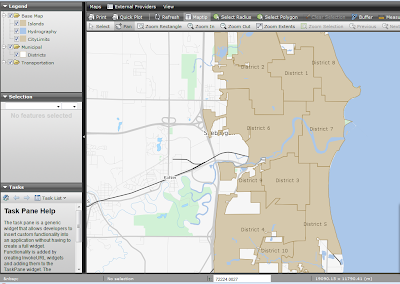



No comments:
Post a Comment